How to embed forms to website?
Unlocking the Power of Embedded Forms for Your Website
1) Seamless Integration with Embedded Forms
Our platform offers cutting-edge features, including the ability to seamlessly embed forms into your website. With just a click, you can collect responses and automatically sync submissions to client profiles, all within our platform. This streamlined workflow is designed to make your life easier.
2) Brand enhancement
Our forms cover a wide range of needs, from intake forms for client onboarding to check-ins, questionnaires, and agreements. Imagine having all your clients complete their paperwork in one place – your website. This digitalization not only enhances your brand but also increases customer engagement.
3) Effortless Management of Forms
Managing forms and submissions is a breeze with our system. You can easily track and organize all form submissions, ensuring nothing gets lost in the shuffle. Our platform provides a comprehensive solution for all your form-related needs, making it easier than ever to streamline your workflow.
How to embed forms to website?
1) Choosing the Right Form
When embedding forms on your website, you have two options: the form block or the form element. The form element is a basic, unstyled form that you can customize as needed. However, we recommend using the form block, which comes pre-designed with styles that you can easily edit and customize.
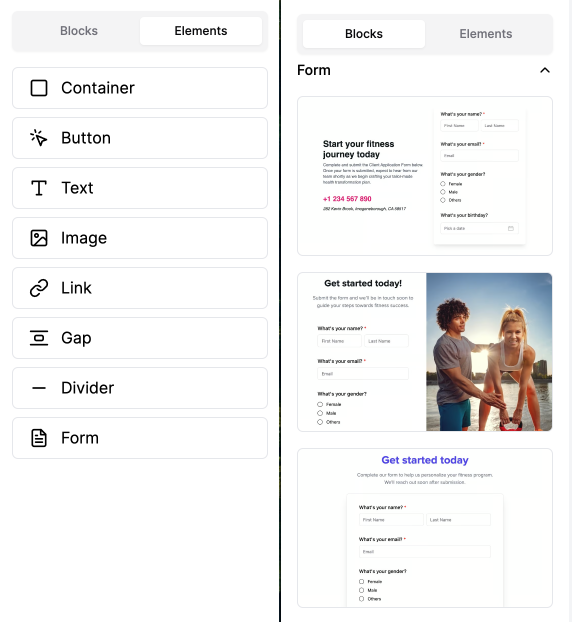
2) Adding Forms to Your Website
To add a form block or element, simply drag and drop it into the desired position on your page. Once placed, select the form you want to embed and click the button in the form settings.
3) Customizing Your Form
Choose the form type and specific form you want to embed. With a simple confirmation, your form is seamlessly embedded into your website, ready for use.

💡 Only forms that you have already created in the system will appear in the dropdown menu when selecting a form. Make sure to create your forms before attempting to embed them.
💡 After embedding the form, to view the full content of the form, move your cursor inside the form and scroll up and down as needed.
Last updated on